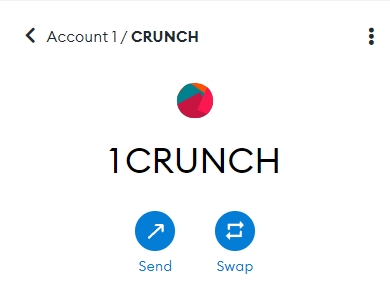Adding the Token
Since the $CRUNCH Token is an ERC20 Token, it must be added manually to MetaMask.
Through the website
A button will allow you to add the $CRUNCH Token.
Go to your profile, and click ADD TOKEN TO METAMASK.

A confirmation window will pop-up, just click Add Token.
Done! You successfully added the $CRUNCH Token to your MetaMask wallet.
Manually
You must open MetaMask, and then click on the Add Token button.

Then select Custom Token.
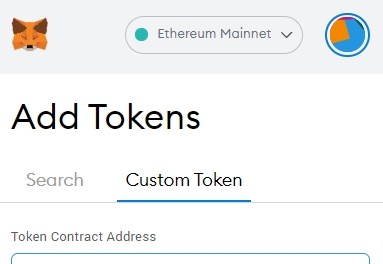
And paste the token's address: 0x74451D2240Ef9e86b3cEA815378aF61566B81856
You should be able to see CRUNCH as the symbol.
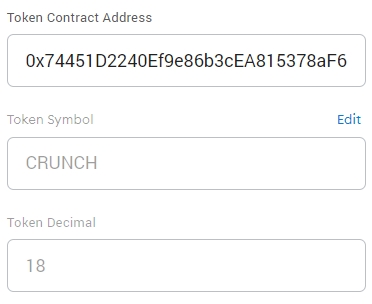
Then click Next.

A confirmation screen will appear, click Add Token.
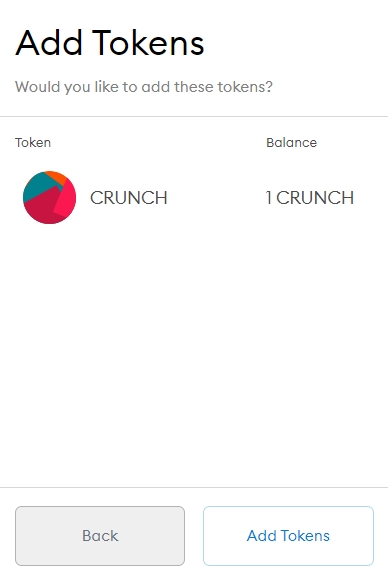
Congratulations! You successfully added the $CRUNCH Token to your MetaMask.